
Of course, WordPress will be your option if you choose the widely accepted alternative. This platform allows you to construct stunning, well-designed websites without going over your budget! It is challenging to estimate the precise cost of your website, nevertheless. The kind of website and the person developing it are two examples of the many variables that affect the development process and cost. Even if the cost of developing a WordPress website is less in India than it is in many other nations, the prices will likely differ depending on the packages that different development companies provide. India’s WordPress website costs vary depending on a number of variables.
The cost of creating a WordPress website might vary depending on a number of variables. The following are some essential things to think about:
A critical consideration in pricing is the intricacy of your website. An essential e-commerce website with many product categories, payment gateways, and sophisticated features would often cost more than a brochure-style website with a few pages and rudimentary functionality.
Your website shares a server with dozens or even hundreds of other websites when you use shared hosting. The monthly cost of shared hosting plans might be less than $5. Shared servers can have certain disadvantages, too, such as higher security concerns and slower page loads.
With managed hosting, you will usually have a dedicated server, meaning your website will run on its own. Although these plans are more costly, they often provide greater security, quicker load times, 24/7 customer support, and other advantages. Additionally, you will benefit from automated updates and backups. Monthly plan costs for managed WordPress hosting typically begin around $30.
The pricing of a WordPress website must include web hosting and domain name fees. After that, the expense of customization is primarily up to you (but strongly advised). Your article will dictate everything, including the overall design and the colors and backgrounds.
There are many free themes available if cost is a concern. However, if you want more features and a more polished appearance, you can think about getting a premium theme. Paid themes often cost between $20 and $1,000. In the future, you may engage WordPress developers to make changes to your music or update your current one.
With a lengthy range of add-on capabilities that may be combined to build bespoke packages that can accommodate the demands of more significant, more complicated websites, some hosting providers specialize in WordPress hosting. This somewhat managed WordPress hosting supports all of the design and development functions of WordPress. Monthly expenses might vary from ₹ 1259 to ₹ 3059, depending upon features and needs.
Compared to traditional shared hosting setups, which divide server resources across a much greater number of sites operating on different platforms supplied by the host, websites load more quickly and can withstand higher traffic levels.
Upgraded security measures guard against risks specific to WordPress as well as dangers in general. The web host automatically updates, fixes, and monitors security as part of the dedicated hosting agreement.
Support: Technical and customer service agents are experts who have received specialized training to address consumers’ queries and problems in-depth.
Management Services – This kind of web host may also assume complete responsibility for administering the website, including taking care of all technical and maintenance concerns like updates and site security monitoring, depending on the level of service.
Are you setting up an internet-based shop? Not a challenge! The most widely used online shop platform that WordPress supports is WooCommerce. The majority of hosting companies let you choose a WordPress hosting package that comes with WooCommerce pre-installed.
With WooCommerce, you can handle orders and deliveries, take safe online payments, and tailor your website to your company’s requirements. The monthly expenses vary from ₹ 899 to ₹ 999.
Utilizing a shared WordPress hosting solution is not appropriate for everyone. Hundreds or even thousands of other websites that use both WordPress and one of the several other site builders that are available share server space on this kind of hosting setup. This allows companies to charge very cheap prices for a basic package. If a customer needs more capabilities than what the basic low-cost service can give, certain shared WordPress hosting companies may offer tiered service packages at higher pricing. The cost of hosting varies, with early deals starting at ₹ 179–299/month and typical pricing at around ₹ 859/month.
Because shared servers need all sites to share resources equally, a place that uses more resources than its neighbors may cause its sites to load more slowly. Security measures may be inadequate or poorly executed.
It is possible that customers won’t get assistance from the support staff for WordPress-related problems if there aren’t any features or services tailored specifically for WordPress.
However, for smaller websites and new users just starting online, shared WordPress hosting may be a cost-effective and practical choice.
For small company entrepreneurs, starting with what they can handle and afford is the wisest course of action. It’s not necessary to install every function right once; you may start small and decide which features to add later. Use the free themes and plugins that are accessible when you first start and only think about purchasing bespoke programs if you have the extra cash.
Another tactic to avoid going over budget on the creation of your website is outsourcing. Selecting the appropriate alternative for your objectives and funding is crucial when choosing to outsource web development since there are many to choose from.
The excellent choice is to work with a WordPress developer; you don’t need to start with a huge budget. The best developers will tell you to focus on the most critical parts of your website first and then scale it as your traffic and revenues grow.
WordPress is a worldwide platform for content management and website creation since it is accessible in a number of languages. The WordPress community regularly participates in the translation of the program and its documentation into other languages.
WordPress.com against Self-Hosted: WordPress.com is a hosted version of the software that provides a more straightforward website construction process. Self-hosted WordPress, on the other hand, enables users to install the WordPress program on their own web hosting company after downloading it.
Put Plugins In Place
Installing and activating all necessary plugins will help you increase WordPress’s functionality after installing your theme. But it would help if you attempted to use no more than a few plugins at a time since using too many might slow down your site or damage other plugins.
For any business website, we suggest the following plugins, for instance:
You should import the demo material for your theme if you decide to purchase a premium theme. Without the demo material, your website will be significantly more complex to create since it will just have the theme’s features, design, and plugins—not any of the pre-made web pages.
The importation of sample material varies depending on the subject. After installing your theme, you’ll often see a tab with your name on it in the vertical menu on the left. This is usually where you’ll find the demo material. If it is not there, try looking through the documentation that comes with your theme (typically available with the files from the vendor you purchased it from) to see how to import demo material.
Many companies decide to include blog entries in addition to web pages in order to increase the likelihood that search engines like Google will notice them. Using the vertical menu on your left, choose “posts” and then “add new.”
Instead, companies that are readily accessible online are those that have made investments in a range of internet marketing techniques to increase their website’s online exposure. This will assist in attracting customers to your website.
To help your website rank right away, submit the URL to Google Search Console. Make social media profiles for your website (such as a Facebook business page, an Instagram account, or a Pinterest business account) and link to them from your postings.
Theme Selection: Pick a WordPress theme that complements the functional needs and design objectives of your website. The WordPress Theme Directory offers free themes that you may choose from, or you can buy premium themes from other vendors.
Customization & Design: Align the selected theme with the visual style of your company. To develop a distinctive and eye-catching website, experiment with different layouts, fonts, colours, and other design aspects.
Plugins: To increase the functionality of your website, use WordPress plugins. Plugins are add-ons that provide specific functionalities, including social network integration, SEO optimization, contact forms, security upgrades, and caching. Install plugins only when essential to preserve website speed.
Content creation: Create exciting and pertinent pages, blog entries, pictures, videos, and other material for your website. Make sure your fabric is valuable to your target audience, well organized, and search engine optimized.
Search Engine Optimization (SEO): To increase your website’s exposure in search engine results, put some fundamental on-page SEO techniques into practice. Make sure your content has relevant keywords included throughout and optimizes headers, URLs, and Meta tags. Set up an SEO plugin to help with the optimization process.
Whether you decide to utilize a theme builder, engage an agency, or do it yourself (DIY), the price of developing a WordPress website might vary.
Time Investment: Learning WordPress, configuring the website, personalizing the layout, and adding content all take time and effort when doing DIY development. It’s essential to take into account the value of your time and the potential cost of concentrating on other areas of your organization, even if there may not be any immediate financial consequences.
You can use drag-and-drop capabilities and pre-designed themes with a theme builder to construct a website.
Membership for a theme builder: Most theme builder systems charge a monthly or yearly membership fee.
Hiring a web development business or professional agency to create your WordPress website will provide you with more customization options and a better degree of experience.
Custom Design and Development: Organizations are able to design and develop a unique website that meets your individual needs in terms of functionality, branding, and design. The amount of pages, special features, and design intricacy will all affect the final cost. For complicated projects, it may cost as much as tens of thousands of dollars or even more.
Project Management and Communication: In order to guarantee efficient communication, deadlines, and deliverables, agencies often provide project management services. The total fee may include this degree of service.
Ongoing Maintenance and Support: To guarantee your website’s continued functionality, security, and upgrades, several companies provide maintenance and support packages. Based on the agency’s price structure and the necessary degree of assistance, these services might have varying costs.
You will not always need all of the premium features, particularly if you’re just starting. If you lay the foundation correctly, it will be easy to modify throughout time to suit your requirements. You do not always need to employ a developer, even for sophisticated WordPress projects; if you have the skills and the time, do it yourself.
Want to build a WordPress site ? Feel free to connect with us

May 14, 2025
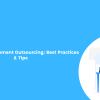
May 12, 2025

May 9, 2025

© 2017 All rights reserved.