
A website is today’s most important requirement for any business to run smoothly. Developing a great website should be a top priority for any company that wants to establish a financially viable online presence. Every new day brings a new opportunity to learn something new and useful. Let us use this opportunity to learn WordPress advice and best practices for creating your best sites so far!
WordPress has grown in popularity rapidly. And that’s because WordPress powers roughly 40% of all websites on the Internet. WordPress provides a center console with an easy-to-use interface for creating web pages, customizing designs, and adding content that allures, entertains, and teaches your audience and possibilities. Would you like your WordPress site to flow efficiently? There may be a few factors to keep in mind if this is your first time installing WordPress
WordPress is a content management system which is absolutely free. It’s a widely known tool for people with no coding skills who would like to create blogs and websites. It’s a PHP-based application that makes use of a MySQL database. In simpler terms, WordPress is the most user-friendly and potent blogging and webpage booster available today.
Check: Benefits Of Having WordPress Website
It is important to jot down this point and keep it in mind when you bring improvements straight to your current website; there is a chance that something will go wrong and cause your site to wreck. And, if your website is linked to your company or organization, downtime must be avoided at all costs, as it could result in a loss of sales. You can keep updating your WordPress site in a test environment to prevent this undue hazard. Using a local environment to test functionality or a brand spanking new site builder is highly recommended if you’ve never worked in a test environment before.
There are some excellent low-cost hosts available but do your homework first. You might not want to cut back when it comes to hosting. While it may go along with the easiest deal, you might eventually wind up with a slow website, delisted email domains, or maybe even computer viruses.
The authorized WordPress plugin and theme registries are secure, but third-party contractors also exist. Many are trustworthy, but some are not. Before installing the first complimentary theme or plugin you come across, keep in mind it’s from a reputable source. You should also start creating a child theme to customize. If you update your theme or WordPress, you will lose any customization changes you have made.
Cybercrime is a critical concern. You should consider taking measures to keep your website safe and secure. You don’t have to quit your site accessible to the public. A strong security plugin is required for any WordPress installation. Another way to prevent such risks is to use unique and difficult-to-guess usernames and passwords. Excellent hosting is also important in this case. The best hosts have their firewalls and anti-malware safeguards. Also, these plugins protect your data by keeping a record of fake login, spam submissions, user behavior, delisting, and attempting to block hackers.
It is very much crucial to remember that while utilizing older WordPress, its plugins and theme facilities is a sure-fire way to get hacked. WordPress occasionally requires you to install updates on your own, so it will be possible to stay up to date on the latest versions. WordPress 5.0 introduced the Gutenberg editor; even if you intend to continue using the Classic Editor Plugin, it’s beneficial to get to understand our new friend Gutenberg for the year. A plugin is commonly available, such as Disable Gutenberg, which enables you to gain additional security without compromising performance.
A very common blunder is failing to optimize images, which can result in slow loading times. Visitors are irritated when websites are slow, and you can do numerous things to ensure that your website loads quickly. To start with, install a prefetching plugin, like W3 Total Cache, and an optimization plugin, like WP-Optimize. Additionally, If you are looking for an plugin to create engaging content, you can use WordPress Quiz Plugin. It will help you to increase the time your visitors spend on your website. Hence, it will decrease your bounce rate.
Keep in mind that, while only a subset of these suggestions will be beneficial to your site and process flow, it is recommended that all changes be tested first! It’s simple to set up, faster to implement changes, and possibly even faster to try to force them into production, especially if you’re using Local. To stay on track, make certain that you adhere to coding standards, keep up with trends, and focus on ensuring the understandability of your codes and web content.
Hope you came to know about wordpress best practices! hire best developers from leading web development company in India for your future projects………

© 2017 All rights reserved.