
When testing an application, you need to write test cases for the tester. Now, writing the test cases requires a lot of experience and somebody that has a keen eye for details. As an app tester, you need to focus on developing sets of conditions or variables that will help them determine if the application meets customer requirements and functions correctly.
This article will explore helping you write a login page eCommerce test case.
The first page of any website is what we call the login page. It is the entry point or the landing page. This is where the user needs to identify themselves using authentication credentials. These credentials usually comprise a username and password.
Most logins will grant you access to specific pages of a website or the entire website. This is dependent on the restrictions placed on your account on what you can view and what you can’t. Aside from access to a site, the login process enables the site admin to track user actions and behavior. For example, the user may log off from the site upon completing what they were doing. Additionally, some sites will automatically log you off after a long time of inactivity. The site admin is the one to set the period to timeout. Also, when you close the site, or the computer turns off, the site will automatically log you off.
Security is a significant concern for many website users who want to safeguard their data and online activity. This makes a login page a crucial component for any site. This section will cover some of the widely used login page examples. They include security, non-functional, and functional test cases, among others.
A standard login page should have the following elements:
· CAPTCHA
· Forgot password link
· Create an account/sign-up link
· Remember me checkbox
· Keep me signed in the checkbox
· Login button
· Password textbox
· Username textbox
The process includes writing a test case for all the objects required on a login page. Then we write both non-functional and functional test cases. After that, we look at negative and positive test cases. Finally, we will write compatibility, performance, user interface, and practical test cases.
Examples of non-functional and functional test cases
Below is a list of test cases for an ideal login page.
· Ensure that the cursor points at the username tab
· Confirm if you can use the tab functionality to move from one textbox to another
· Ensure that the page accepts user credentials and validly logs them in.
· Confirm if the tab and enter function can also substitute the login button
· Verify if the site will log in or not if a user enters incorrect credentials
· Check if the site will log you in if you enter the correct username together with the wrong password
· Check if the site will log you in if you enter the wrong username together with the correct password
· Verify if the site will log you in if you sign in with a blank username and password
· Check if the site will allow the use of inactive credentials
· Confirm if the site database will save the login credentials in an encrypted format
· Ensure that the reset button will remove all values in the textbox
· Ensure that there is an error message when they leave the username or password textbox blank
· Verify that the site will log out the user if they click on the back button
· Ensure that the site will provide an error message if the user exceeds the character limit for both the username and password
· Ensure that there is a message for the use of special characters and numbers when filling in the password
· Ensure that the session login timeout works
· Ensure that the keep me logged in checkbox is unchecked by default
· Ensure that the forgot password tab will redirect the user to the right page
· Ensure that the site will take the user to the right page upon successful sign-in
· Verify if the user will be redirected to the login page upon logging out
· Ensure that the sign-up tab will take the user to the sign-up page
· Verify if a user can log in using an old password
· Confirm that the site will not log the user back in after logging out when they press the back button
· Check that there is a limit to the number a person can try to log in unsuccessfully
· Ensure that the user is blocked if they exceed the limit of unsuccessful logins
· Confirm if the site will save the password in an encrypted format
· Ensure that the user cannot copy and paste the password
· Ensure that the default setting for remembering passwords is inactive
· Ensure that the site will not decipher the encrypted password if someone copies it
· Confirm if any sensitive information is visible in the login form and the page source view
· Ensure that the site will not allow any harmful SQL injection
· Look at the instructions for each field that is required
· Confirm if the user cannot proceed without filling all the mandatory section
· Check the user’s age when they choose the DOB
· Confirm if the numbers and special characters are not allowed in the First and Last names
· Check if the site will allow the user to sign in using invalid information
· Confirm if a User can access the site by filling in all the obligatory information
· Check if the Password field will prompt the user for a weak password
· Confirm if the Password and Confirm Password will allow similar or different passwords.
· Ensure that the user gets the clues for each field on the structure that might ease them
· Ensure that the user can find the password field
· Confirm if the site will give the user the correct prompt if they highlight an empty field
· Ensure that the user gets an error message if they enter an invalid email address
· Ensure that the user gets an error message if they enter an invalid phone number
· Ensure that the user gets the correct message if they enter the correct phone number
· Ensure that the user successfully logs in when they enter the correct phone number and password
· Ensure that the user successfully logs in when they enter the correct password and username
· Ensure that the user will not log in if they enter the correct email address and the wrong password
· Ensure that the user will not log in if they enter the correct phone number and the wrong password
· Verify if the forgot password works
· Check if the forgot email works
· Ensure that the login page will not allow access using invalid credentials
· Ensure that the password is hidden in all instances
· Ensure that the site will allow access using the correct accreditations.
· Check if there is any restriction on the text field. Confirm if it can accept text beyond the limit
The login page is a fundamental feature of any website. Therefore, when developing a website, you must ensure that the login page functions appropriately.
Hope this Article is Informative & beneficial for our readers! hire best developers from top rated ecommerce website development company India.

© 2017 All rights reserved.