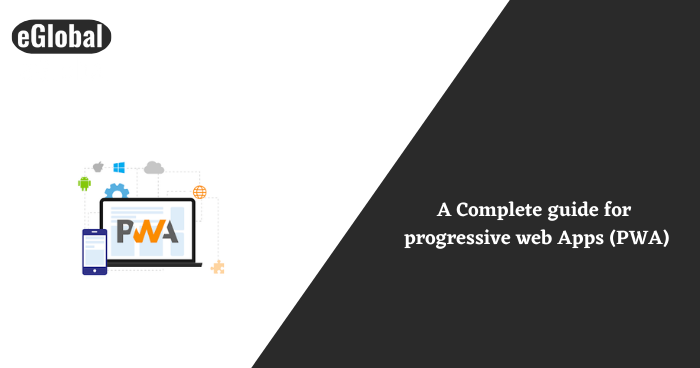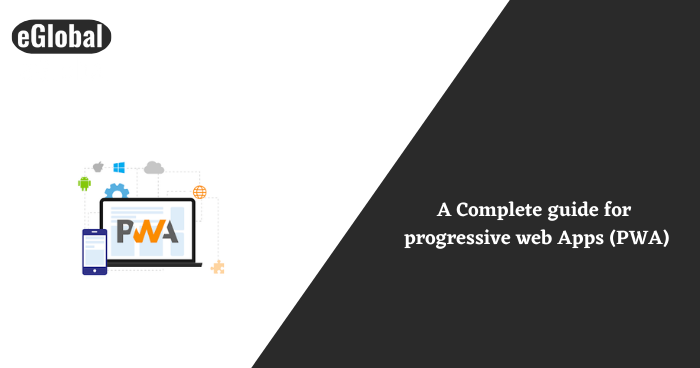
What are Progressive Web Apps?
Progressive Web Apps (PWAs) are web applications that use modern web technologies to provide a native app-like experience to users. They are built using standard web technologies such as HTML, CSS, and JavaScript and can be accessed from any device with a modern web browser, including smartphones, tablets, and desktops.
PWAs are designed to work offline or with a poor internet connection, thanks to service workers, which are scripts that run in the background of the web application and can cache content and data, allowing the application to function even without an internet connection.
PWAs can be installed directly from the web browser to the home screen of the user’s device, just like a native app. They can also take advantage of features such as push notifications, which allow the application to send alerts and updates to the user’s device.
Overall, PWAs offer a user experience that is fast, reliable, and engaging, making them a popular choice for developers who want to deliver high-quality applications to their users.
How do PWAs Work? The Technical Perspective
A Progressive Web App (PWA) is a type of web application that uses modern web technologies to provide users with a native-like experience on a mobile device or desktop. From a technical perspective, PWAs work by combining the features of web pages and native mobile applications. Here are the key components and processes that make PWAs work:
- Service Worker: A service worker is a JavaScript file that runs in the background of a PWA and manages network requests and caching. It allows PWAs to function offline, load quickly, and provide an app-like experience. The service worker is registered when the user visits the PWA for the first time and is responsible for caching static assets and API responses.
- Manifest file: The manifest file is a JSON file that describes the PWA’s metadata, such as the app’s name, icons, theme color, and start URL. It tells the browser how to launch the app when the user adds it to their home screen.
- Responsive design: PWAs are designed to work on any device with any screen size. They use responsive design techniques to adapt to the screen size of the user’s device.
- App shell: The app shell is the minimal HTML, CSS, and JavaScript required to display the user interface of a PWA. It is cached by the service worker to provide a fast and smooth user experience.
- Web APIs: PWAs can access a variety of web APIs, including geolocation, camera, microphone, and push notifications. These APIs allow PWAs to provide a native-like experience.
- Add to Home Screen: When a user visits a PWA, they can add it to their home screen by clicking a button. This creates an icon on the home screen that launches the PWA in standalone mode, without the browser chrome.
- HTTPS: PWAs require HTTPS to ensure that all communication between the app and the server is encrypted and secure.
In summary, PWAs work by combining several modern web technologies to create a fast, reliable, and engaging app-like experience. They use service workers to provide offline support, caching, and fast loading times, while the manifest file, responsive design, and app shell ensure that the PWA looks and behaves like a native app. Web APIs provide access to device functionality, and the Add to Home Screen feature allows users to launch the PWA without the browser chrome. Finally, HTTPS ensures that all communication between the PWA and the server is secure.
How Progressive Web Apps are Different from Native Applications?
Progressive Web Apps (PWAs) are web applications that can be installed and run on any device with a web browser, while native applications are platform-specific applications that are built for a particular operating system (e.g., iOS, Android, Windows). Here are some of the key differences between PWAs and native applications:
- Platform compatibility: PWAs work on any device with a web browser, while native apps are built specifically for a particular platform (e.g., iOS or Android).
- Installation: PWAs can be installed on a user’s device directly from the web, while native apps must be downloaded from an app store or other marketplace.
- Development: PWAs are developed using web technologies such as HTML, CSS, and JavaScript, while native apps are developed using platform-specific programming languages such as Swift or Kotlin.
- Accessibility: PWAs are generally more accessible than native apps because they are built with web standards in mind, and can be accessed from any device with an internet connection. Native apps, on the other hand, may require users to have a particular device or operating system to access them.
- User experience: Native apps often provide a more seamless user experience than PWAs because they have access to native device features and can be optimized specifically for the platform they are built on. However, PWAs are constantly improving and can now provide a similar level of user experience in some cases.
Overall, the choice between a PWA and a native app depends on the specific needs and goals of the project. While native apps are still the go-to choice for many developers and businesses, PWAs offer a compelling alternative that can provide a wider reach and faster development times.