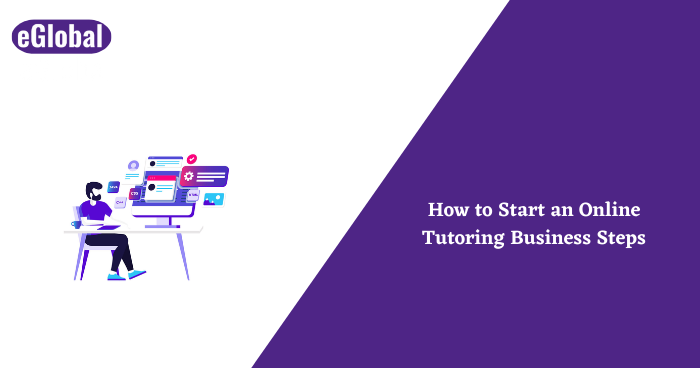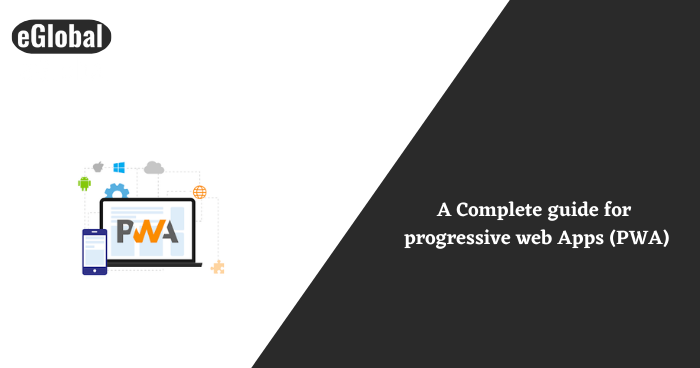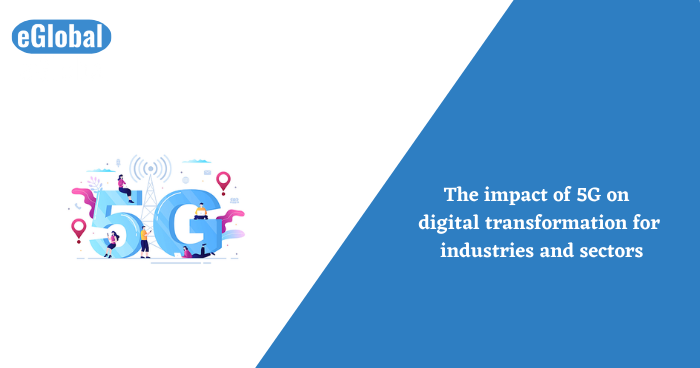In mobile app development, there are two types of apps. iOS and Android. iOS apps are developed using Swift and Obj-C while Android apps are developed using Java. To have an App on both two platforms will require one to write two codes, which is both time-consuming and costly. Cross-platform app development is the answer to this scenario. A developer will only write one code that will work on both platforms.
A new challenge that then arises is that these cross-platform apps don’t perform as well as the native apps do. To address this issue the development community has come up with tools to try and remove this distinction between cross-platform and native mobile apps. These tools include React Native, Flutter, Ionic, and Xamarin. In this article, we compare them in different aspects to find out which one is the best choice for cross-platform mobile app development.
Also check: Flutter Vs React Native Vs Xamarin: What You Need To Know About These Cp Frameworks
Language Stack
Let’s look at the language stacks each of them uses and the benefits they come with.
React Native
It uses JavaScript which is significantly the most dynamic, high-performance, and popular development language. React Native also combines the benefits of React JS and JavaScript. It also allows a developer to write code in Swift, Obj-C, and Java whichever they will require.
Xamarin
It combines the best of C# and .Net to develop Mac, iOS, and Android apps. When building an app using a native language, a developer can achieve it by using Xamarin and C#. Since the developers cannot use native open-source libraries accessible for Android, iOS, and Xamarin, they can instead use the various .Net libraries to fill the gap.
Ionic
Ionic uses CSS, JS, and HTML5 for developing mobile applications. They, however, require Cordova Wrapper to access native platform controllers. Since the quality of the code is very important when working with Ionic, use TypeScript to improve the quality.
Flutter
When looking to build high-quality apps Flutter should be your choice since it uses Dart for both iOs and Android app development. Dart offers various benefits and is based on Java and C/C++. Dart makes it possible for developers to use Flutter to develop numerous apps.
Performance
The Performance of an app is a crucial factor in app development. Let’s compare how they perform when these different frameworks are used.
React Native
It provides performance similar to that of native apps. This is mainly because it takes up elements of the code specific to React Native APIs. In case you want to script code for a complex or heavy operation, the react native app development services will let you use native modules which are scripted in the native languages making it easy for a developer to access. The only disadvantage is that it cannot be used for other platforms.
Xamarin
The performance offered by Xamarin is similar to that of native. There are two ways you can build applications using Xamarin i.e Xamarin.iOS/Xamarin.Android or Xamarin. Forms. Apps developed using Xamarin.Android/iOS work in a similar fashion to native apps. Its cross-platform functioning ability is focused on the business rationale and not on the codebase of the app. Xamarin. Forms applies the concept of broad code sharing which makes it less platform specific. This in turn decreases the performance of the code in various executions and operations.
Ionic
Its performance standards are lower than Xamarin and are also not similar to that of native apps. When using Ionic for web development it does not use native components but the appearance is similar to native apps. This is achieved by using web technologies. One benefit of using it is the app testing process is rapid.
Flutter
In this performance duel, Flutter wins it. It derives advantages from Dart hence offering amazing speed. Also, it doesn’t use Java to bridge interactions with the device’s native components.
User Interface
Users will mostly judge an app based on its user interface. Let’s compare these four based on the user interface.
React Native
The React Native modules work in harmony with native UI controllers offering a better user experience similar to that of native apps. It consolidates UI development by making use of UI elements and ReactJS libraries.
Xamarin
UI can be developed using Xamarin.iOS/ Android or Xamarin.Forms. Developing UI using Xamarin.iOS/Android takes a lot of time but will offer UX with looks and a feel similar to native apps. When using Xamarin.Forms the development takes less time and is easier but it doesn’t guarantee a UX similar to native apps. This option may be preferred in projects where the UI is not of much importance like internal corporate ventures.
Ionic
It renders the UI using CSS and HTML and does not apply native elements. To offer that native look and feel it applies Cordova Which it also applies when working with angular components.
Flutter
Flutter is known to provide the best user Interface. As far as performance and User interface are concerned it is the undisputed winner.
Identifying Which One Best Suits Your Project
Every project is unique in its way and comes with different technical requirements. Let’s look at each of them and identify which projects they are best suited for.
React Native
Works well in projects that require heavy interactivity. It will, however, not do well in a performance-features-loaded project.
Xamarin
It is a good fit for most projects. It might be a bit challenging to have everything you want in the beginning but in the end you will achieve it.
Ionic
In terms of performance, it is excellent. It is the best option for a cross-platform development beginner.
Flutter
If your existing tech stack does not satisfy your needs any longer, then it is a good option. Startups should, however, be careful when making it as their choice.
Conclusion
In cross-platform app development, language stack, performance, and user interface are important parameters that can’t be overlooked. Each of the four discussed above has their strengths and weaknesses based on these three parameters. Before settling on one, consider all the angles so that your project is a success.